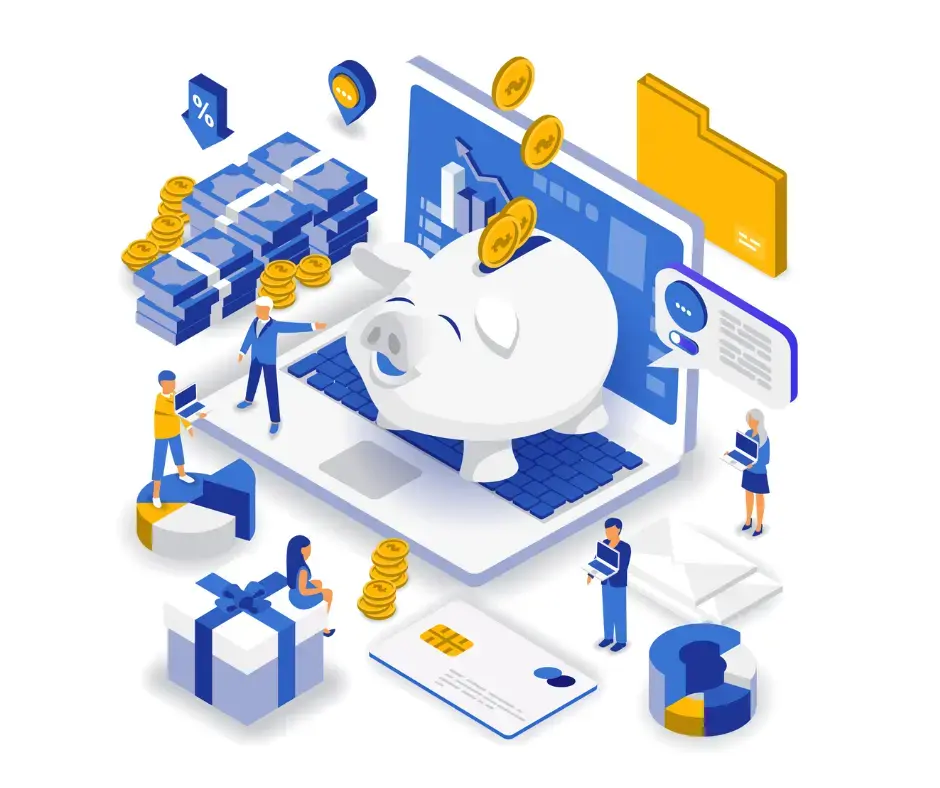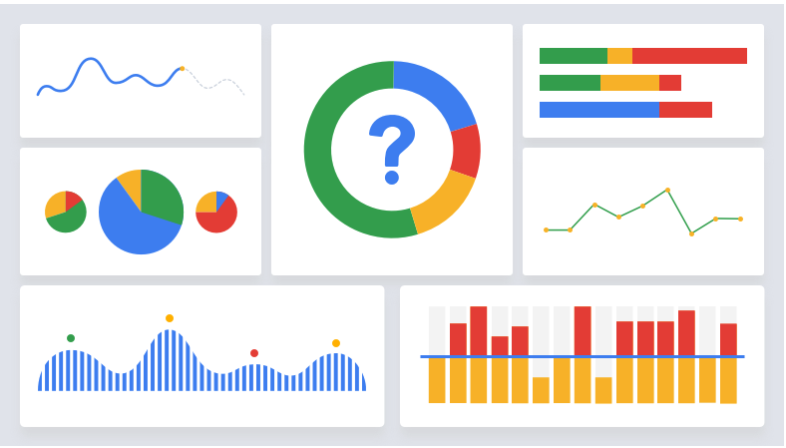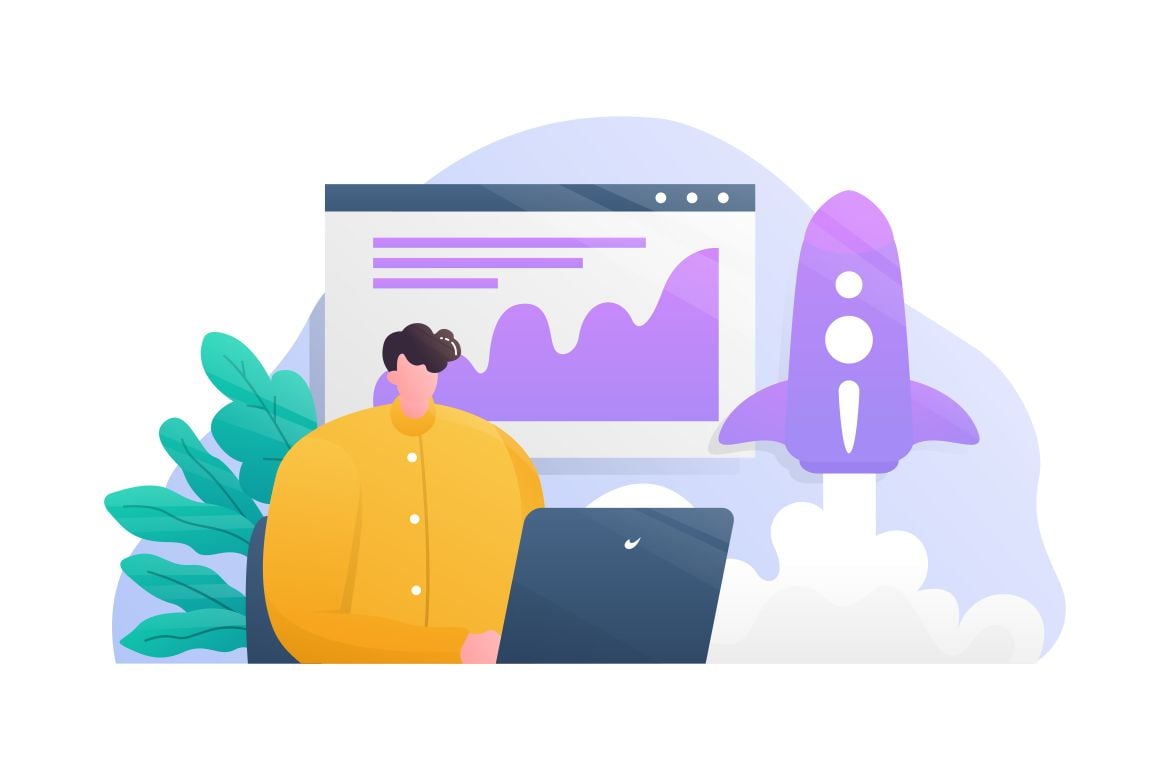Are you ready to make the switch from Universal Analytics (UA) to GA4? If so, it’s important to have a clear migration strategy in place to ensure a smooth transition. Keep reading to learn recommended steps to help you build your strategy.
1. Identify your key objectives.
What do you hope to achieve with GA4? Do you want to improve tracking and measurement, enhance user privacy, drive conversion rate optimization, or gain a deeper understanding of user behavior? By identifying your key objectives, you can tailor your migration strategy to meet your specific needs.
2. Assess your current UA setup.
Take stock of your current UA setup and identify any custom tracking or advanced features that you are using. This will help you determine what needs to be carried over to GA4 and what can be left behind.
3. Determine your GA4 tracking strategy.
Based on your key objectives and current UA setup, determine what your tracking strategy should be in GA4. This may involve setting up new custom events, adjusting your data model, or implementing new measurement methods.
GA4 uses a hit-scoped tracking model which means you won’t have to worry about session vs. hit vs. product scoping anymore. For those with a complex tracking structure in UA, this may be a relief where you’re able to simplify to the single hit-scope. If your UA implementation was fairly simple, this is a great opportunity to build a robust strategy.
We recommend building a wish-list of all the events you would like to track, then in adjacent columns identify the parameters you would like to send along with each event. You will want to make sure the parameters you choose help to identify the event (e.g. where did it happen? What did the user do to fire this event? What defining features of this page do I want to analyze later?) and also identify any defining features about the user (i.e. User ID? Are they in the loyalty program?)
Here is an example table of how you might start to draft this for your website:
EventParameter 1Parameter 2Parameter 3Navigation ClickNavigation Item ClickedLocation of the NavigationSite LanguageCTA ClickCTA NameCTA LocationSite Language
With this table created for all events, you can begin defining and implementing dataLayer variables to align with the parameters you’ve listed. Then create tags in GTM to fire each event.
4. Test and validate your GA4 setup.
Before fully transitioning to GA4, it’s important to test and validate your setup to ensure that everything is working as expected. This may involve comparing data between UA and GA4, creating custom reports, or setting up dashboards. Data is different between the two platforms, so we think it’s valuable to compare where things differ before your migration, so if any issues arise with the setup they can be fixed before all reporting has switched to GA4.
5. Migrate to GA4.
Once you’ve tested and validated your GA4 setup, it’s time to make the switch! Make sure to inform your team and any relevant stakeholders about the transition, and consider setting up a timeline for the migration process.
By following these steps, you can build a solid migration strategy for transitioning from UA to GA4. Remember, if you’re feeling overwhelmed, Courtney and her team at Nimble Gravity can help. We can assist with the toughest of transitions and ensure that your analytics are set up for success. Happy migrating!






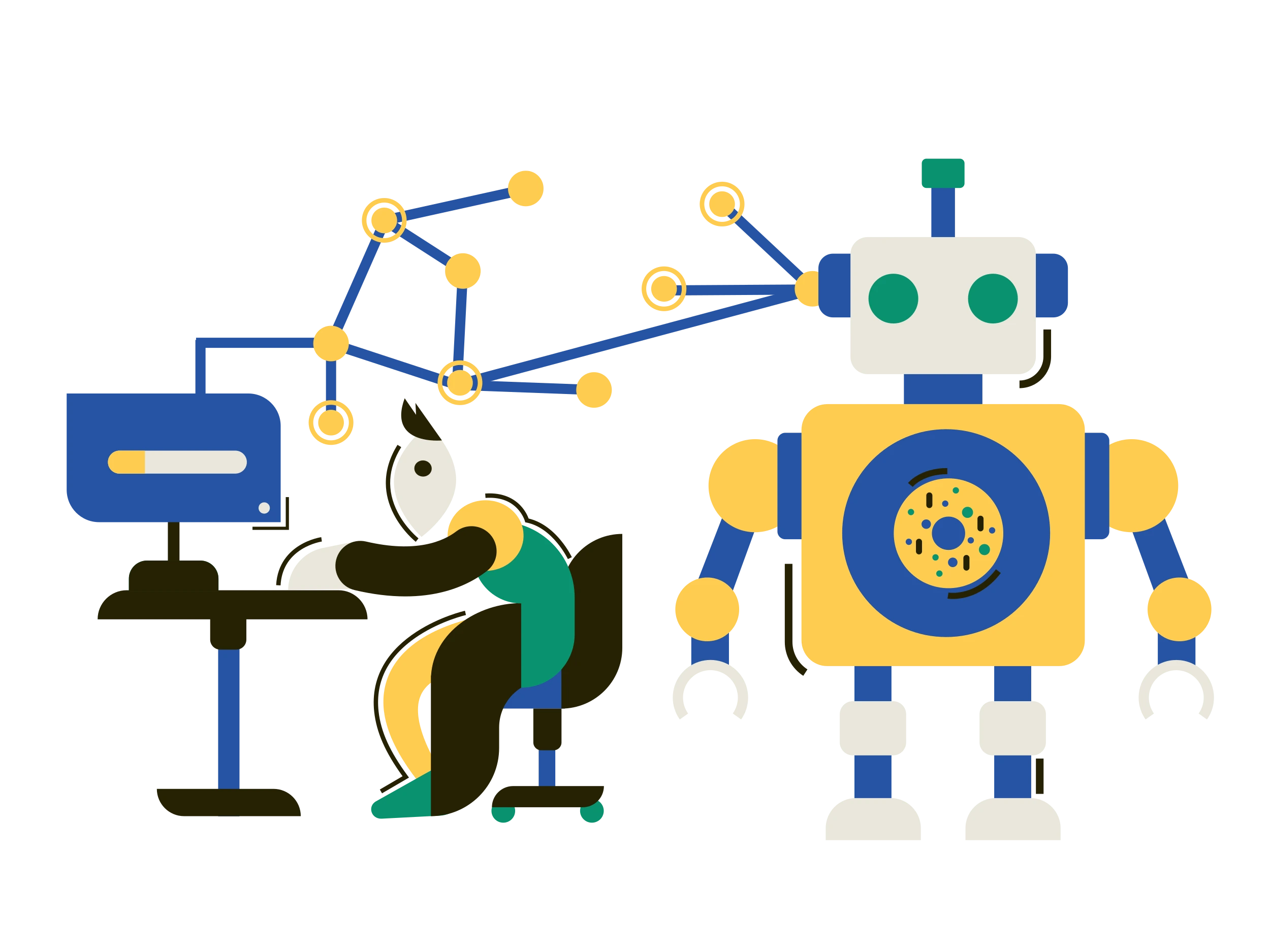

.svg)