Google Analytics 4 (GA4) Events: Comprehensive Guide to Custom Events.
Today, understanding our users is crucial to improving our websites or apps. Google Analytics 4 (GA4) stands out as a tool that helps uncover user insights.
Knowing how users engage with our websites and apps is crucial for improvement. Google Analytics 4 (GA4) plays a key role in providing insights into user behavior. In this blog, we'll focus on GA4 events—essential components for understanding user interactions.
Using events within the platform. Additionally, we'll break down the various types of events GA4 offers. But before we dive into these specifics, let's establish some foundational concepts.
- What is an event in Google Analytics 4 (GA4)
- Advantages of using events in Google Analytics 4 (GA4)
- Event types available in Google Analytics 4 (GA4)
Let's establish some foundational concepts.
What is an event on GA4?
Events are interactions that analytics tools track, such as Google Analytics 4. They are tracked even if there is no pageview.
Common events:
- Button Clicks
- Video views
- Form Submissions
- Subscriptions
- Shopping
- And many more
Events help us make better data-driven decisions to:
- Create new features.
- Improve our user experience.
- Fix existing bugs.
Why should you use GA4 events? Key Benefits of Event Tracking:
Granular User Insights:
Event tracking breaks down your user's actions into specific and measurable KPIs. The detail level goes beyond standard page view data.
- Track button clicks and links: Understand which actions your leads perform to convert.
Conversion Tracking:
Conversions help you understand funnels and works in GA4; you can choose which events can be conversions.
- Tracking form submissions: Understand how your marketing campaigns influence your lead's journey.
- Tracking subscriptions: Understand which strategies are working.
- Tracking downloads: Understand which traffic sources are downloading your content.
Content Performance Evaluation:
Helps you to create more engaging content for your target audiences.
- Tracking scroll depth: Understand how far users scrolls while reading your content, improve the layout page
What event types are common in GA4?
There are four different types of these events:
- Automatically collected events
- Enhanced measurement events
- Recommended events
- Custom events
- Automatically collected events
Automatically collected events
Tracked by default in GA4, measure how users engage with your website, giving specific details about pages, actions and time spent.
- first_visit: Tracks on GA4 when a user visits a website or launches an app for the first time.
- session_start: Tracks on GA4 when a user engages the website or app in a new session.
- user_engagment: Tracks when the app is in the foreground or webpage is in focus for at least one second.
Explore Google Automatically Collected Events Documentation and know more.
Enhanced measurement events
Like automatically events these are tracked automatically in GA4 but can be enabled or disabled.
To find the enhanced measurement events:
- Go to admin panel
- Click Data Stream section
- Select your Data Stream
- Click on the Gear Icon under enhanced measurement
- A window will open when you see the enhanced measurement.
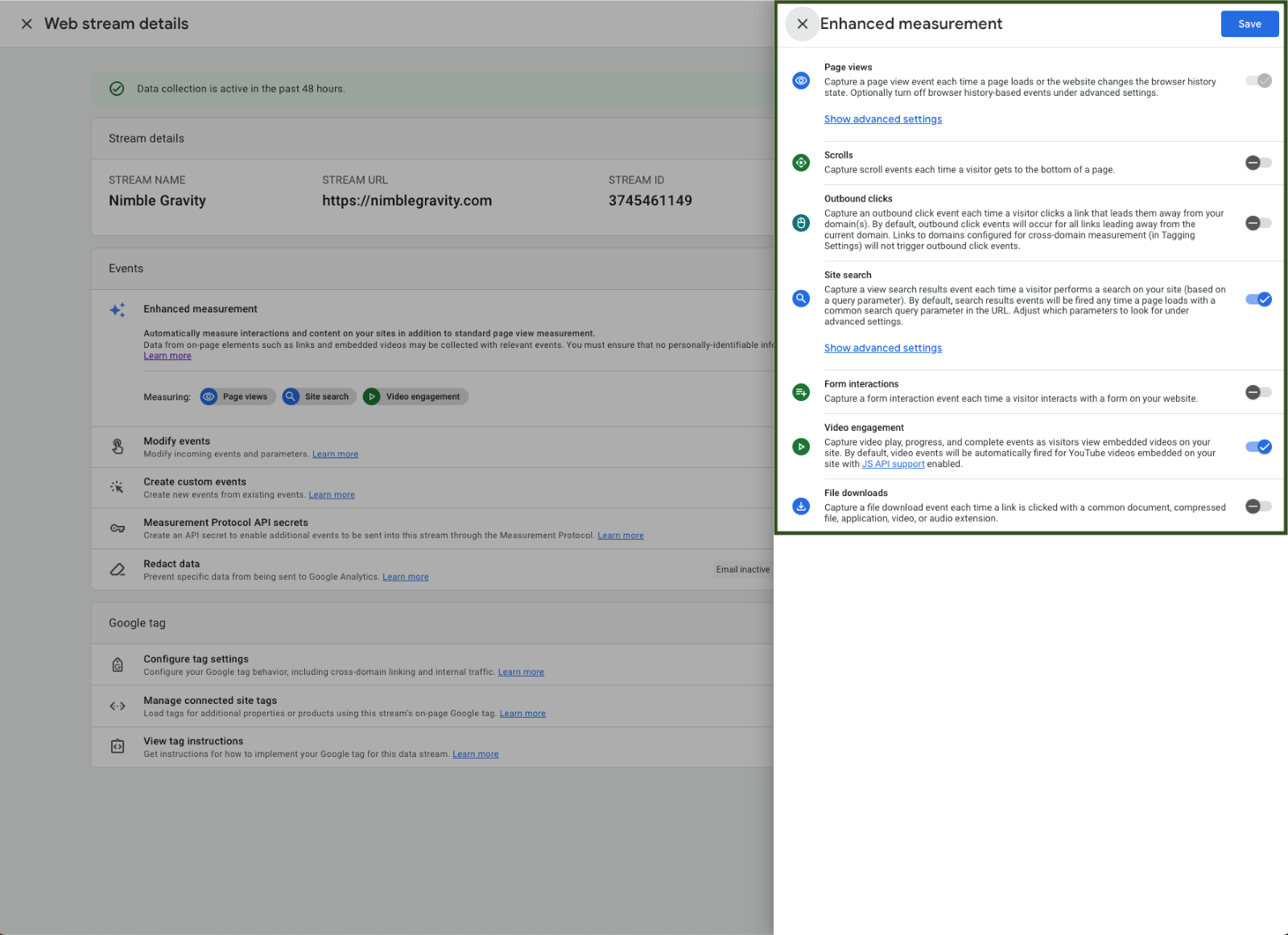
Tip: While Enhanced Measurment may offer a simple way to track, its lack of customization may limit the insights you can get from your website or app.
Enhanced events work by reading the HTML of your website. If you are using a web development framework, firing the events can be challenging, so try to use custom events instead.
List of enhanced measurement events in GA4:
- Video engagement: This event tracks when a user watches a video on your website or app.
- File download: This event tracks when a user downloads a file from your website or app.
- Search: This event tracks when a user searches for something on your website or app.
- Form interactions: This event tracks when a user submits a form on your website or app.
- Scrolls: This event tracks when a user scrolls on your website or app.
Explore Google Enhanced Measurment Documentation and know more.
Recommended events
Google suggests setting a valuable event list for tracking user interactions. These events apply to all GA4 properties and business verticals.
To activate them, we must send the exact event name and parameters specified in the Google Documentation.
- sign_up: This event tracks if someone sings up for an account
- login: This event tracks when a user logs in your website or application
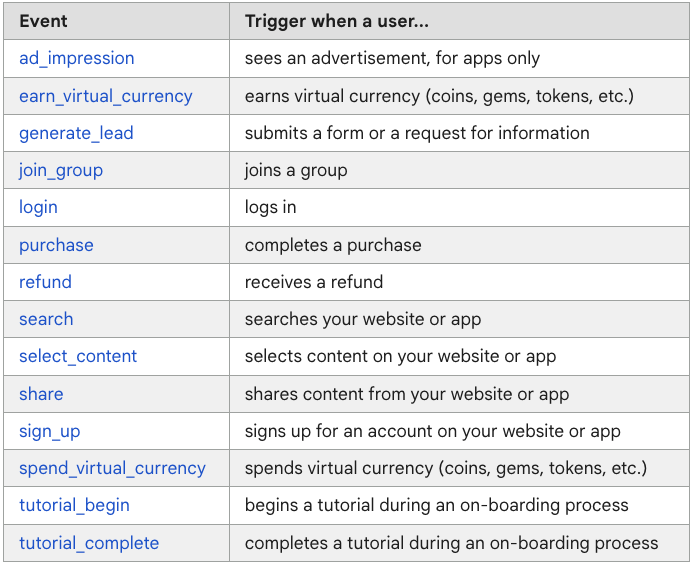
Explore Google Recommended Events Documentation and know more.
Feeling overwhelmed? We have you covered. Nimble Gravity web analytics experts can help you audit and enhance your GA4 implementation. Reach out to us at sales@nimblegravity.com.
Custom events
Custom events measure personalized actions on our websites. This helps us analyze in detail, especially when enhanced and recommended events are not enough.
But they need extra settings to work in GA4 depending on your analytics capabilities.
Explore Google Custom Events Documentation and know more.
How to start using custom events in GA4?
Start by doing a measurement strategy to list all the event types we will need on our website or app.
Go as deep as you want, no one knows your site better than you.
If you don’t know where to start you can follow our next recommendations:
- Define your goals:
- List your business goals, what do you want to measure?
- What specific user actions on the website or app align with our goals?
- Identify key user interactions:
- Make a list of the important things users must do in the app and align it to your goals.
- Think about clicks, forms, videos and anything that shows interactions on the website.
- Understand the user journey:
- Trace the user journey on your website or app to show key points.
- Find the necessary steps users took to get to key moments in your app, such as making a purchase.
- Document your tracking strategy:
- Remember to write everything down. It helps the team stay on track and is useful for planning future tracking events.
Custom events limitations.
Item
Limit
Custom Events
500 per app user per day (for app data streams only).
There is no limit on the number of distinctly named events for web data streams.
Automatically collected events and enhanced measurement events do not count toward the limits.
Length of event name
40 characters
Event parameters per event
25 event parameters
Item scoped parameters per event
In addition to the prescribed item-scoped parameters for each recommended ecommerce event, you can include up to 27 item-level custom parameters in an ecommerce event.
Length of event-parameter name
40 characters
Tip: Google Analytics 4 (GA4) doesn’t process or save events, event parameters, or user properties that exceed these limits.
Conclusion:
GA4 events are crucial for understanding user behavior. These insights show how users interact on our website.
They give granular insights into user interactions, enabling conversion tracking, content performance evaluation, and data-driven decision-making.
Key types of GA4 events include:
- Automatically collected events: Supply insights into user engagement.
- Enhanced measurement events: Offer detailed information but may lack customization.
- Recommended events: Google-suggested events for tracking interactions.
- Custom events: Allow measurement of specific actions beyond recommended and enhanced events. Setting up custom events requires a clear measurement strategy aligned with business goals.




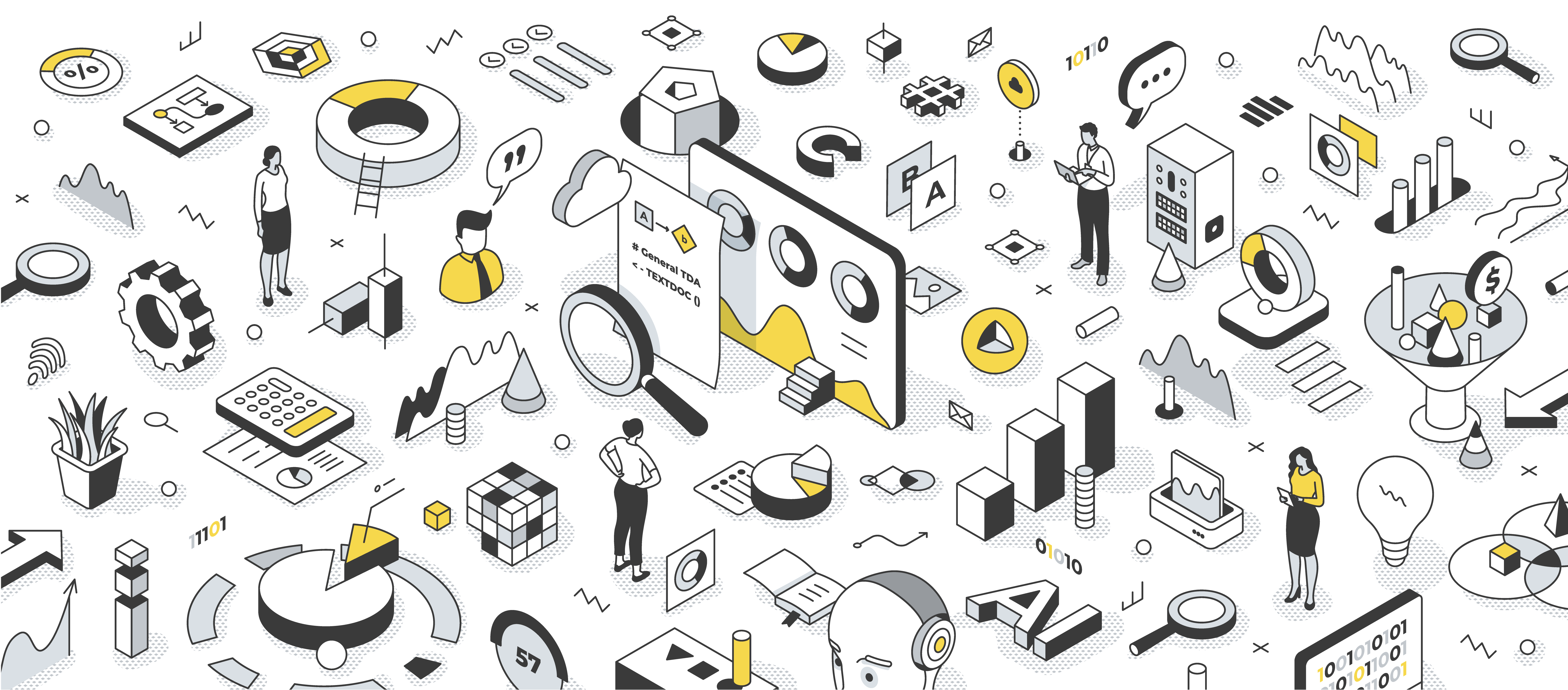
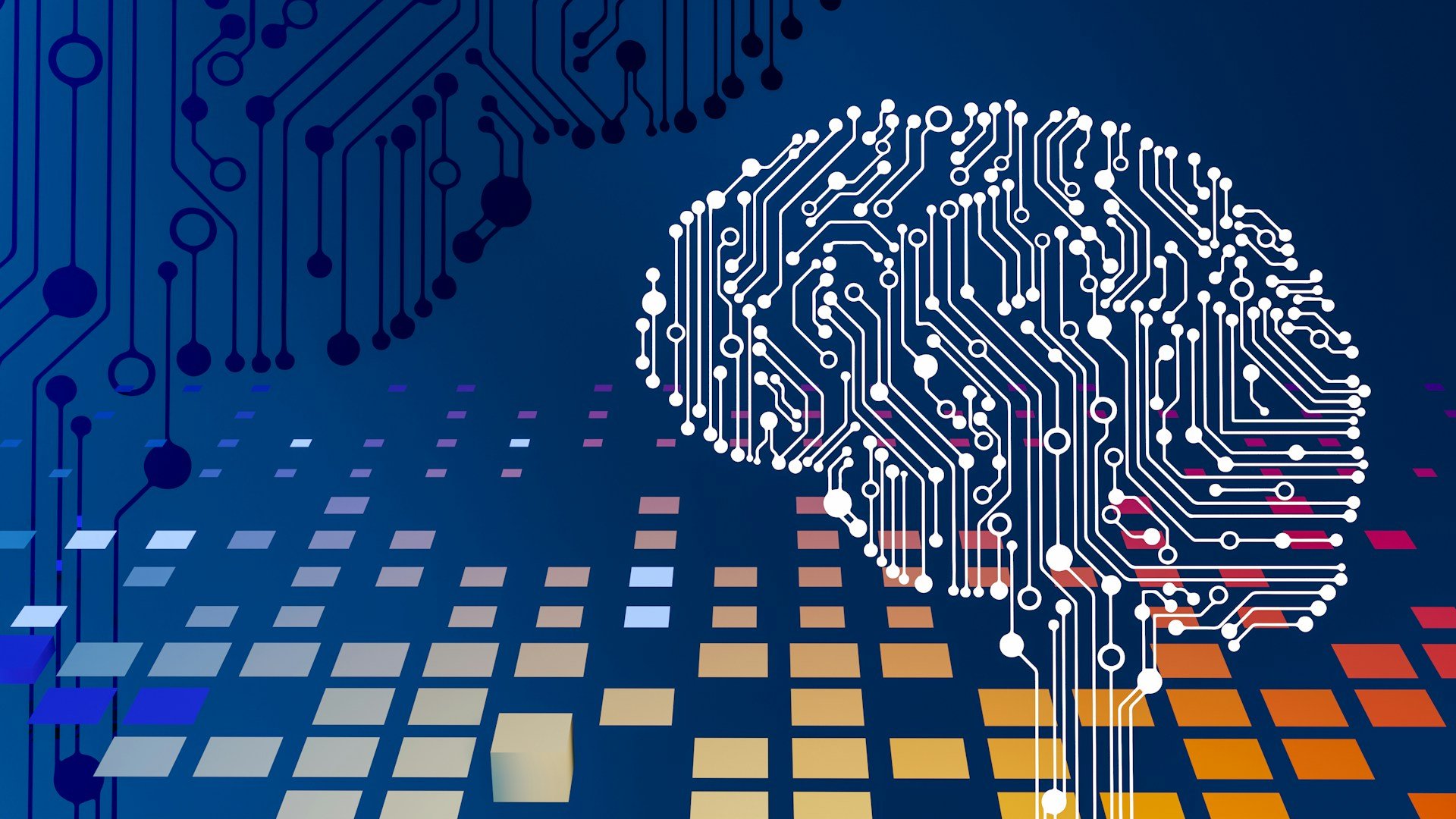
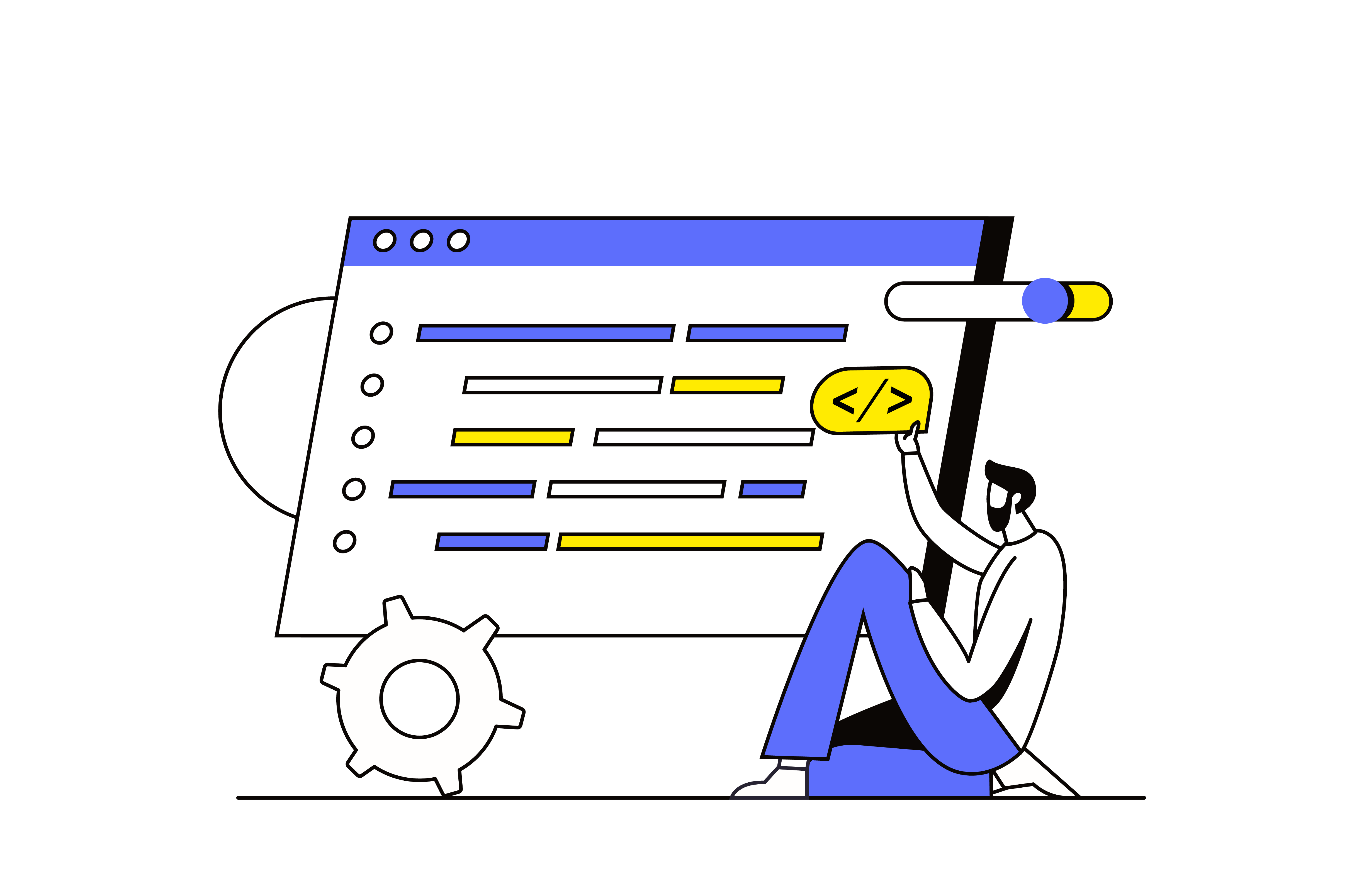
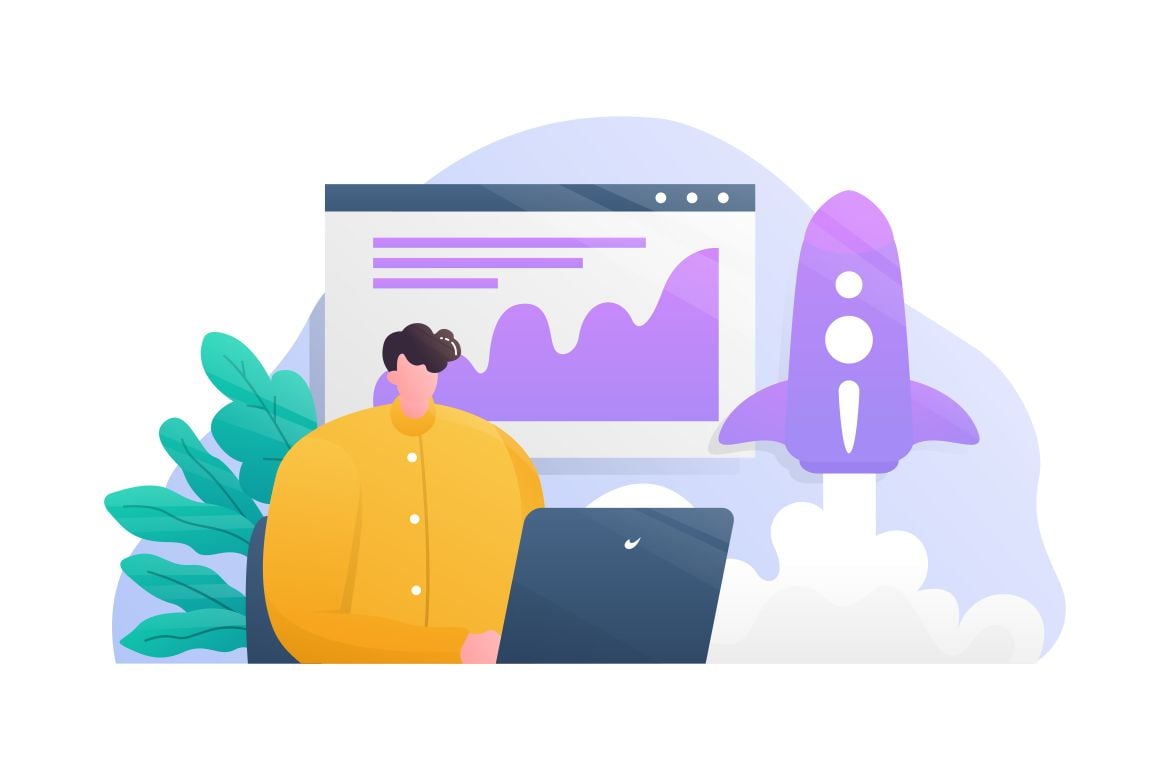
.svg)






